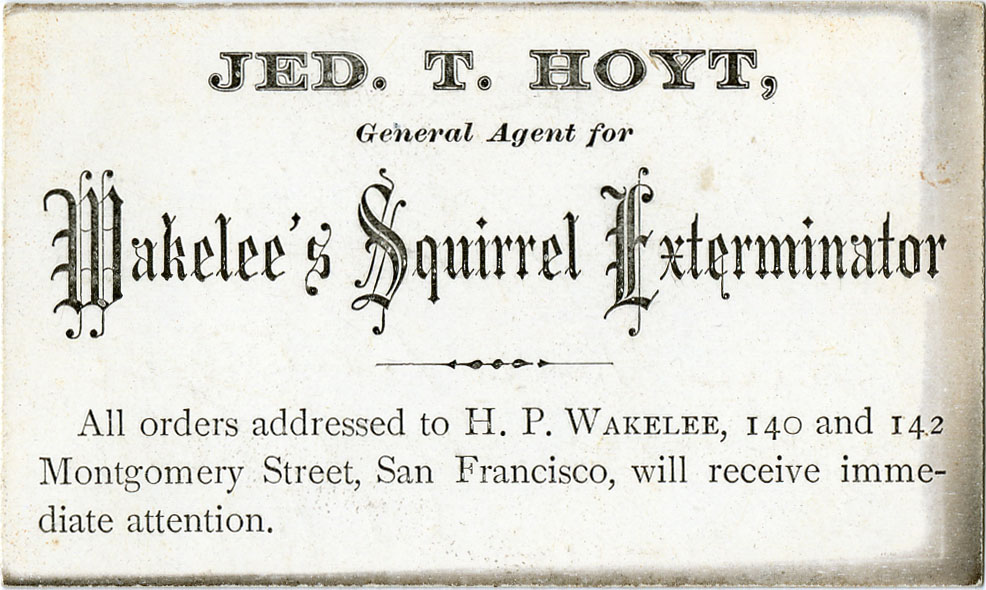
For years I’ve been dissatisfied with the quality of my business card prints. Considering it’s pretty standard for business cards to be crappy and the fact that most people don’t complain, I let it go figuring it just was what it was. However, as the years passed, so did my standards increase.
Finally being frustrated by this, and knowing that decent prints had to be possible, I started researching what the problem was. Was it the printing service I was using, were the designs I were uploading somehow incorrect, was it a resolution issue, an ink issue, a stock paper issue, what?
Like most dummies, I started out with Vistaprint, the GoDaddy of printing services. The reason? It’s popular and cheap and most people seemed to be happy enough with the service. So, I reached out to them trying to get to the bottom of why the prints were so bad (fuzzy lettering, not crisp), having them check the file I uploaded for errors, maybe it was an issue with me purchasing the cheapest option, that perhaps buying a more premium print would yield better results? Coming up empty-handed, they issued me a refund.
Searching around for how to get better quality business cards, I found most people, naturally, calling Vistaprint a bottom-of-the-barrel printing service. That a service called Moo, while more expensive, was the way to go to get the best cards. So, in my testing, I gave them a try next. Got the package, amazing presentation, beautiful box, really nice stock, …same shitty print quality. Exactly the same as Vistaprint. Moo also issued a refund, to their credit.
At this point, I was starting to wonder, even though I was uploading a file exactly to the printer’s recommended spec, if I was doing something wrong. I was designing all-vector in Illustrator, CMYK, the size was right accounting for bleeds, I only used 300dpi+ for graphics (when applicable), I was outlining the type, and finally, exporting to a print-ready PDF. In a nutshell, that’s pretty much the exact recommendation for most print shops.
Racking my brain for an answer, I hit the help forums, with a mixed degree of results. Mostly, the printing experts just assumed I was another dummy, that had screwed up the preparation of the file somehow and that it was definitely on my end where the issue was occurring. Considering I’m no expert when it comes to the actual hardware for printing and the many intricacies of settings involved, I started second-guessing myself as well.
Luckily, someone educated me about the differences between the quality of digital printing vs offset printing, and that they thought this sounded like where I was running into trouble. They also warned me that you get what you pay for, that offset printing was most likely going to come in the form of finding someone local and paying through the nose to get the quality I wanted. Going away with this premise in mind, I was thinking well, it’s not worth paying that much, I guess I’ll have to live with the cheap, digital quality printing.
No one was able or willing to recommend any big-name online services where I might get offset printing done affordably. So, I figured perhaps companies like Vistaprint or Moo might offer offset printing at a higher price. I reached out to their customer support and was told they don’t currently offer any offset solutions. Not one to usually give up, I took just a few more looks around, finding some companies that did affordable offset printing, but that wouldn’t do business cards.
Finally, and just before giving up, I found this, affordable offset business card printing by a fairly reputable and large online service PsPrint. Of course, the final test is actually ordering a batch and seeing how the quality stacks up. I just got them and finally, the mystery has been solved… they look great. Very clean and sharp lines for the type. I will be using and recommending them to clients for now on.
Bottom Line
Whether you’re using a so-called bottom-barrel service like Vistaprint or a so-called top-of-the-line service like Moo, the prints are exactly the same. The problem lies in the fact that they use digital printers, which are inferior to the quality of old-school offset printers. The common argument was that sure, offset is better, but that it’s too expensive for short runs on business cards. This is simply no longer a viable argument with the publishing of this article and having successfully navigated my way through those supposed minefields.
If you want the best quality business card prints, but still at an affordable price: