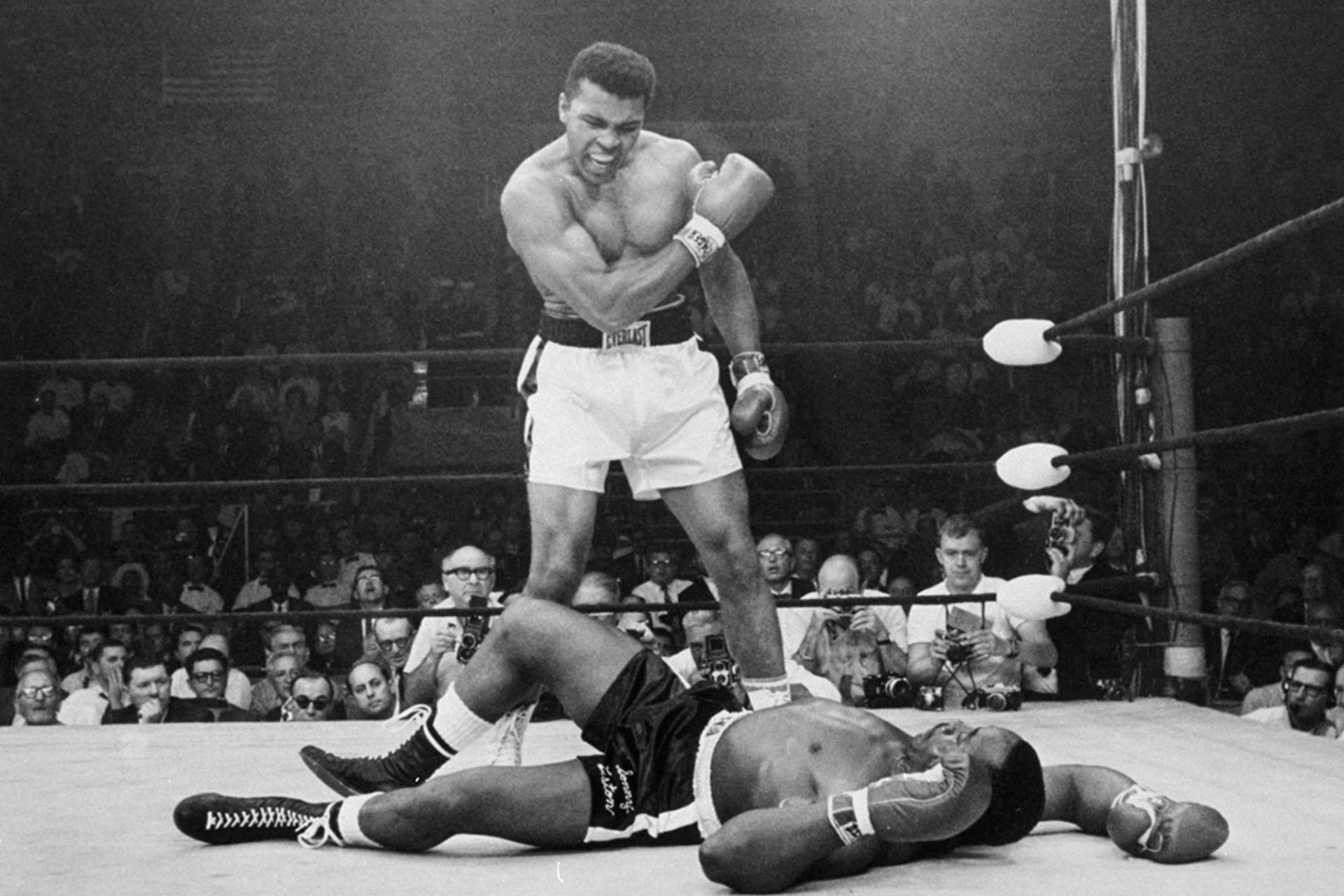Dynamic SEO-Friendly .htaccess File
The Code Copy the following to a plain text editor and save as .htaccess. Then, via FTP, upload to the root folder of your website (usually called public_html). It will be suitable for most hosting environments, but not all. You can find the website template I’ve also written which contains this .htaccess example here. <files … Dynamic SEO-Friendly .htaccess File