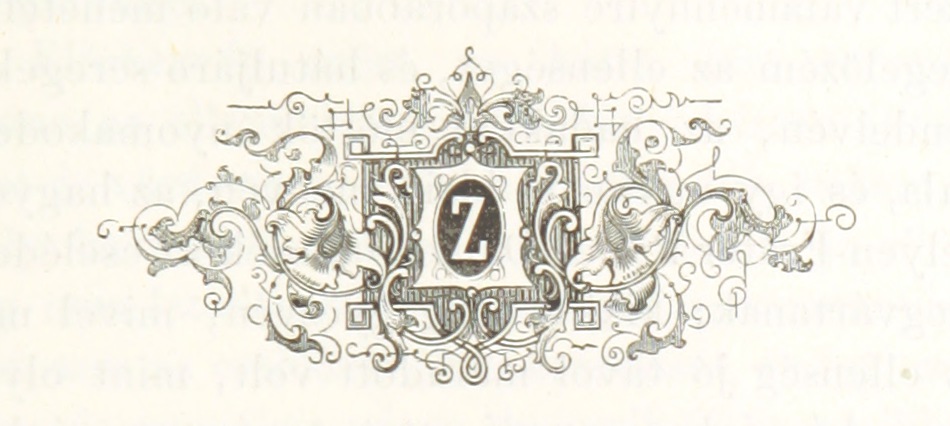Severely Ugly Websites
How does it happen? I think two things when I see an awful website: They must not know? Perhaps they got screwed over by some 13-year-old kid in his Mum’s basement that claimed to be a ‘professional’? Since I’m not especially interested in being negative, I’m not going to link directly to any examples. I’ll … Severely Ugly Websites