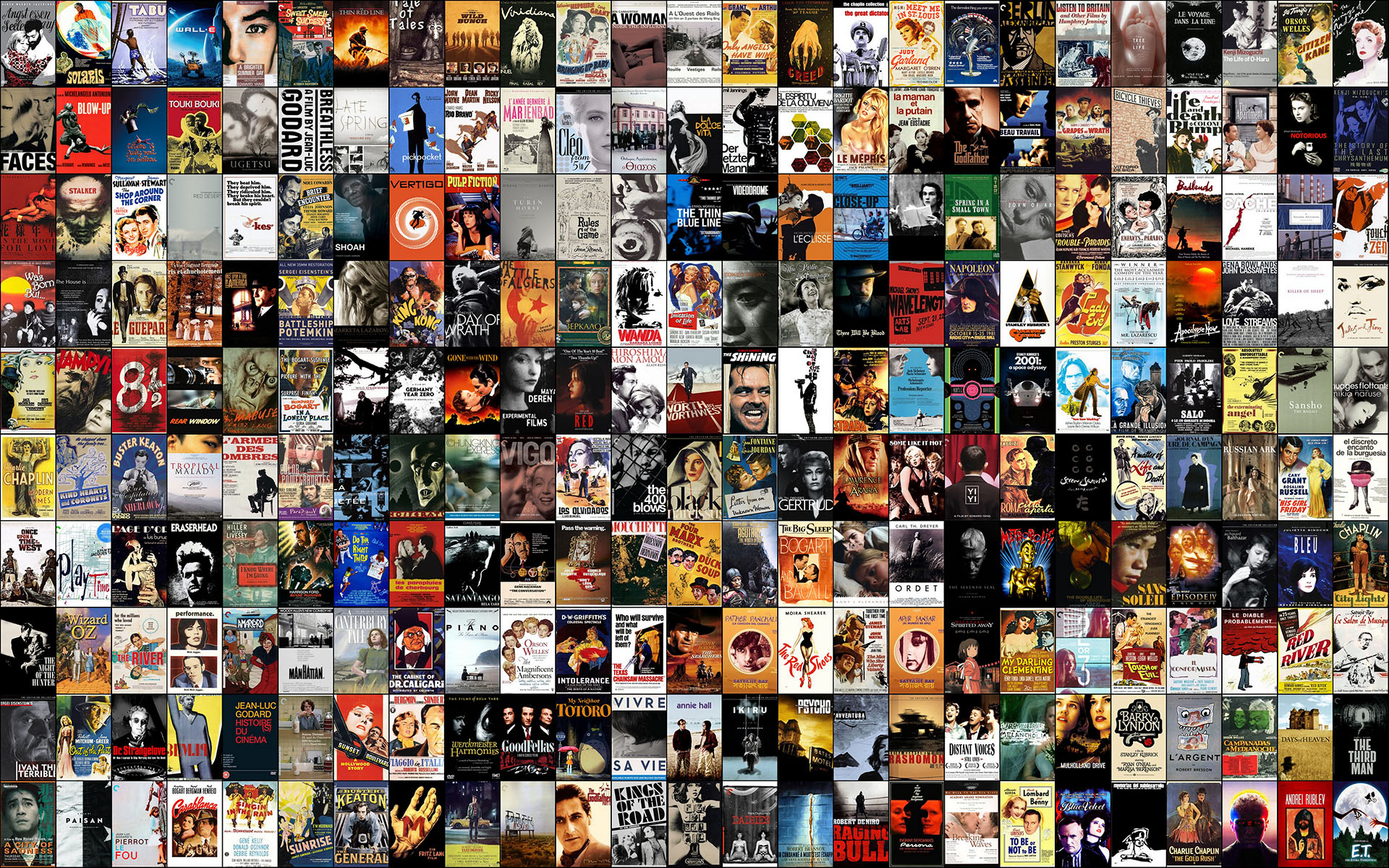The New Twitter API v1.1 Nightmares Solved!
Skip the reading, and get to (hopefully) the solution you’ve been looking for after scouring the internet in a headache-inducing rage seeing no help in sight for the past several hours… Two things are 100% true, progress is inevitable and people hate change. I should state upfront that I’m a web designer, not a programmer … The New Twitter API v1.1 Nightmares Solved!